Installation
Elide sets up on your machine similar to Node or Python. Use the directions below to install Elide.
System Requirements
Elide supports Linux and macOS. Windows support is coming soon but is currently considered experimental:
OS | Architectures | Status | Notes |
|---|---|---|---|
Linux |
|  | |
macOS |
|  | Limited support for certain features, see macOS Limitations |
Windows |
|  | Reach out for install instructions |
Installing Elide
The installer script can take options:
Install with a Package Manager
Elide is not available yet via package managers. Please check back soon.
Manual Binary Installation
Binary downloads are available via GitHub releases:
Manual Binary Installation
Elide is not supported yet on Windows.
Testing your installation of Elide
Make sure Elide is on your PATH
> which elide /some/path/to/elideRun --help:
> elide --help /some/path/to/elide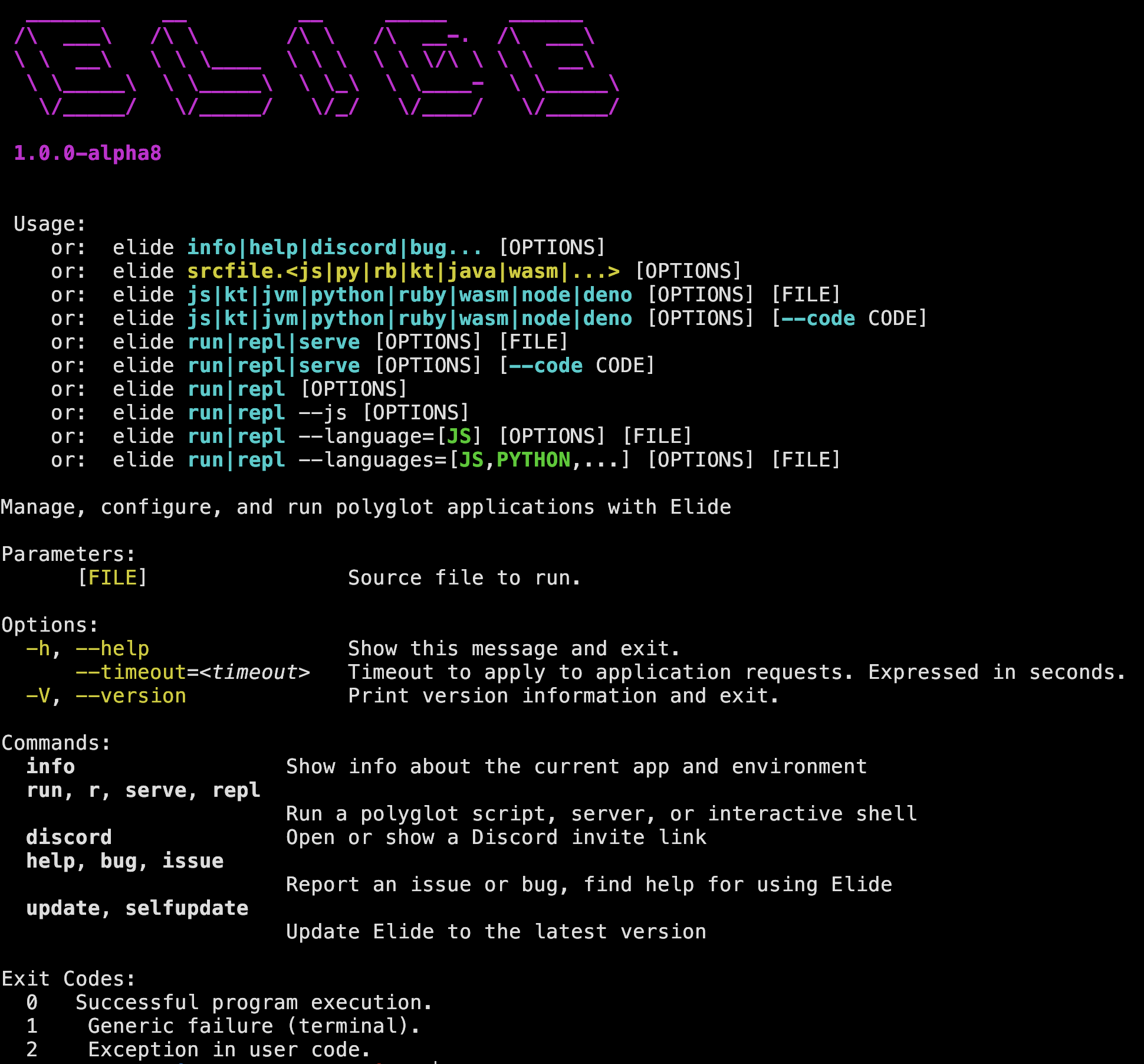
Container Images
Elide ships as container images, too. You can use Elide from Docker:
Continuous Integration
Elide ships a GitHub action:
Troubleshooting
Follow the steps below if you're having trouble installing Elide:
Make sure Elide is on your PATH
> which elide /some/path/to/elideMake sure you have the right binary for your OS and architecture
> file `which elide` /some/path/to/elide: Mach-O 64-bit executable arm64Note that on Linux you should see an ELF binary.